I recently came across an excellent Chrome extension ( it can be used as a web app also ) for anonymous and secure browsing. It also acts like a sandbox where we can test malicious files without getting infected. It is also integrated with disposable emails.
Setup
- Add it to your browser using Chrome Extension For SquareX and sign up for an account.
OR
- Visit SquareX Website and sign up for an account
Interface
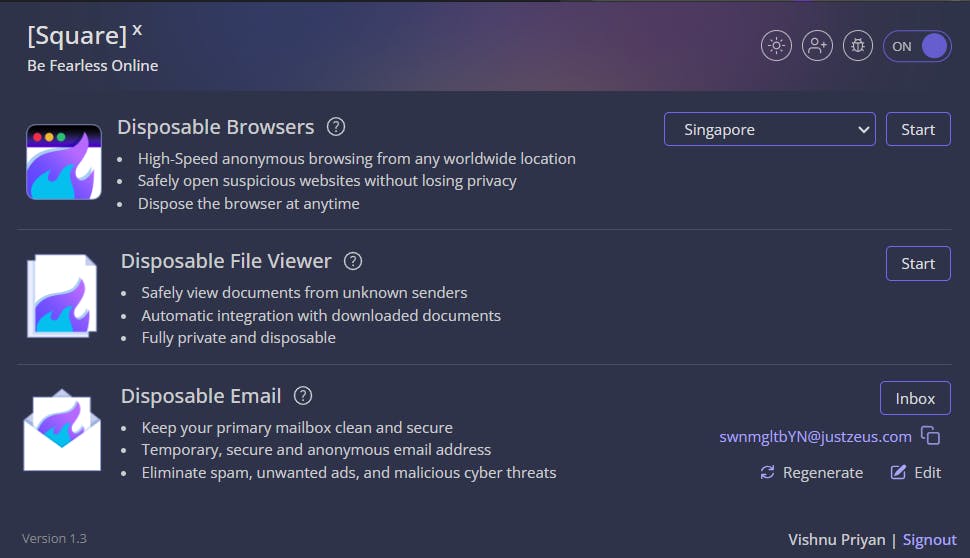
Disposable Browsers
You can easily spin up a secure browser by clicking on Start Button. You can select one of the options from 7 locations.
Disposable Browser loading will be similar to this :
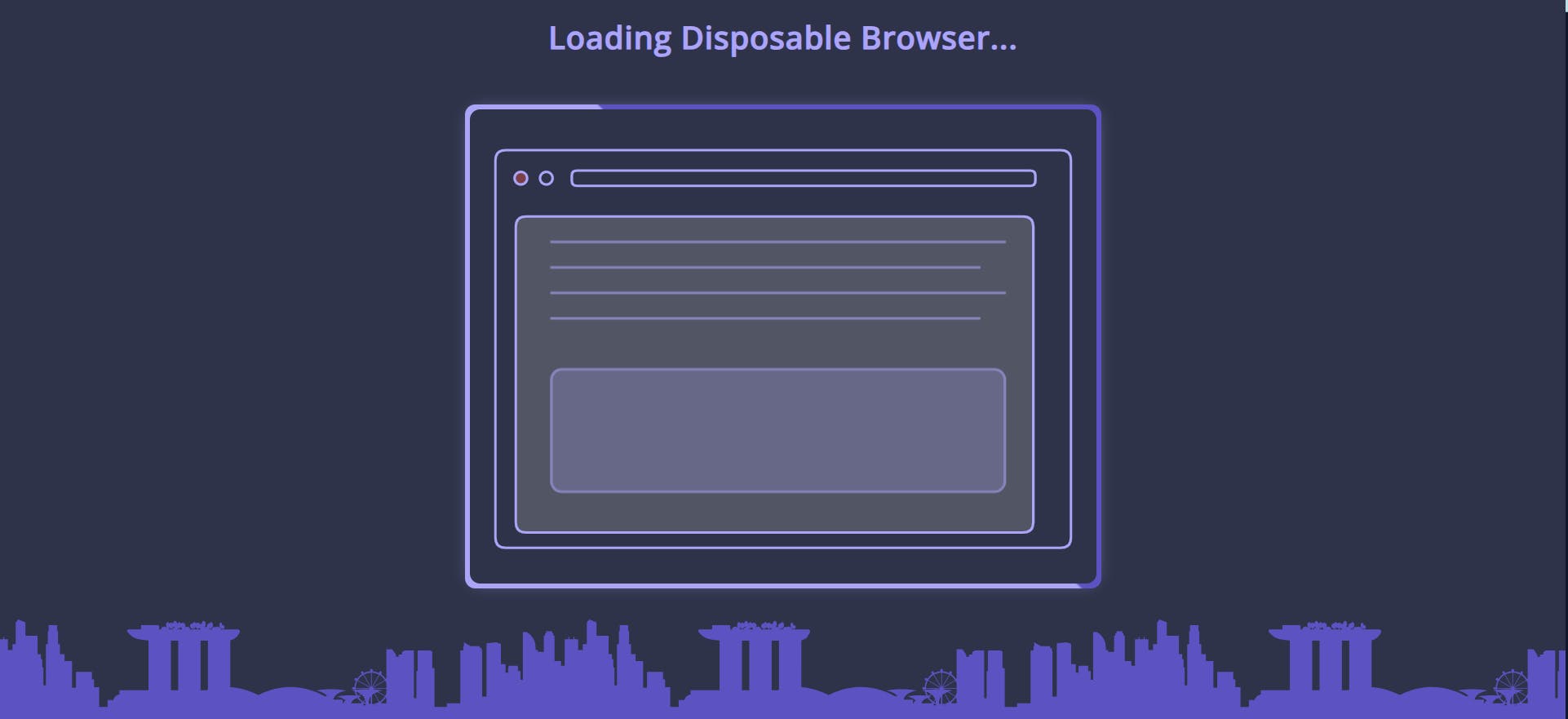
After the spun-up process, you will be able to see this :
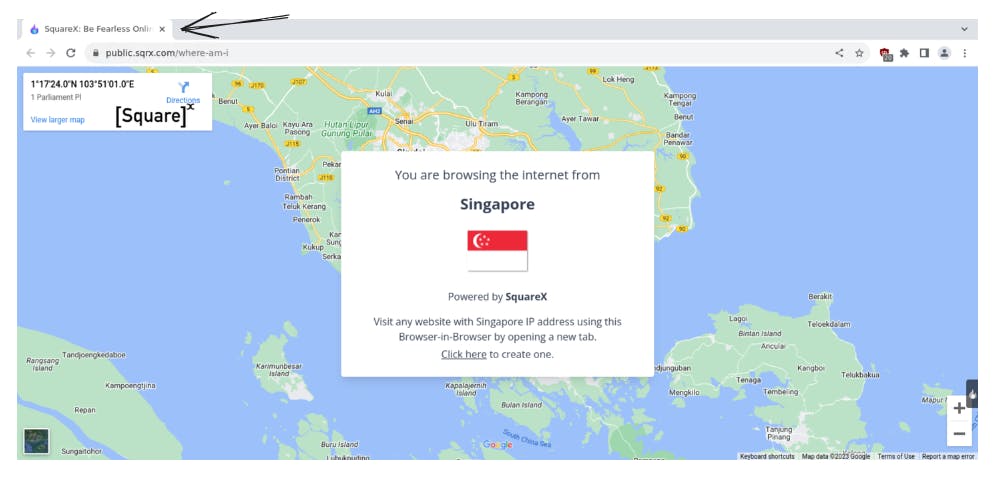
You can browse through this securely.
Speed Check :
Locate fast.com
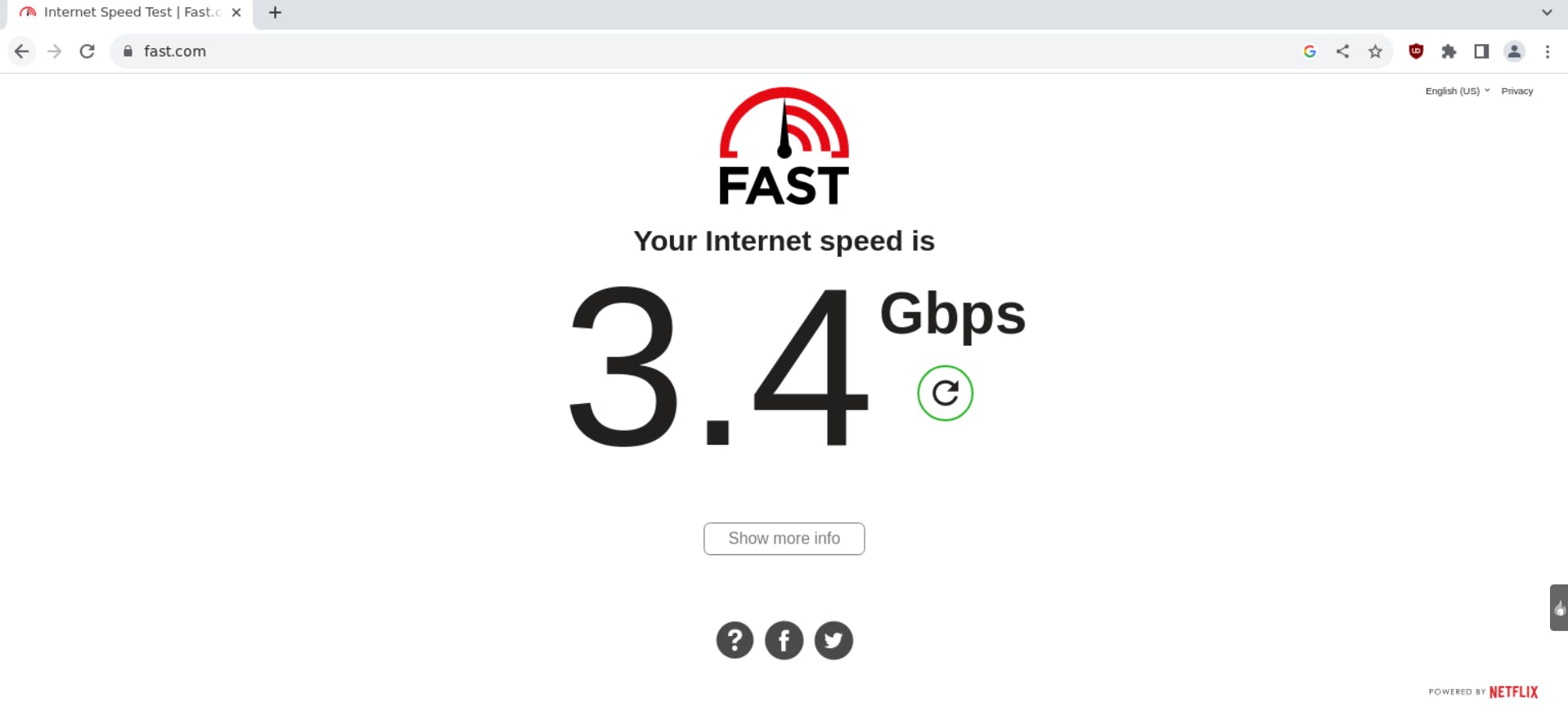
NOTE: Downloads are restricted for security reasons.
You can stop the browser instance by clicking here:
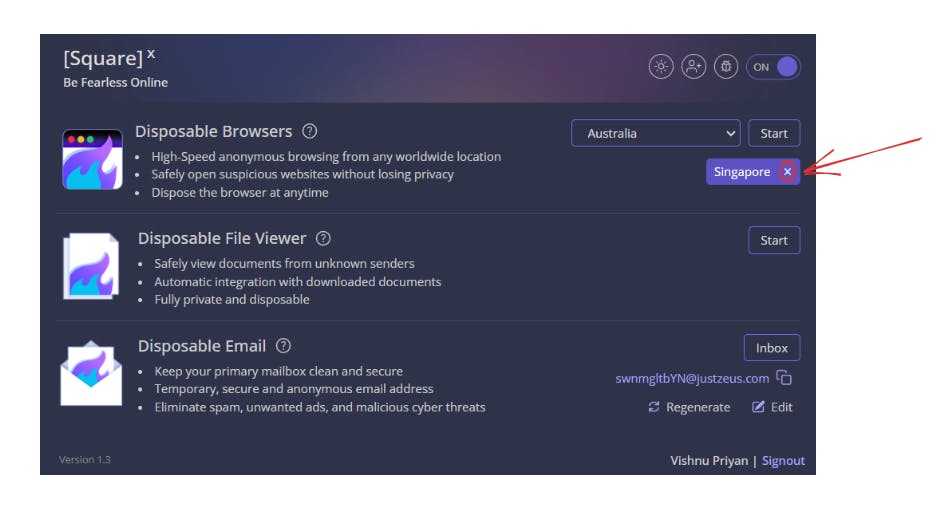
You can also start squareX instance by right clicking a url and select open in SquareX option.
Disposable File Viewer
You can upload files that may be harmful to execute your primary system :
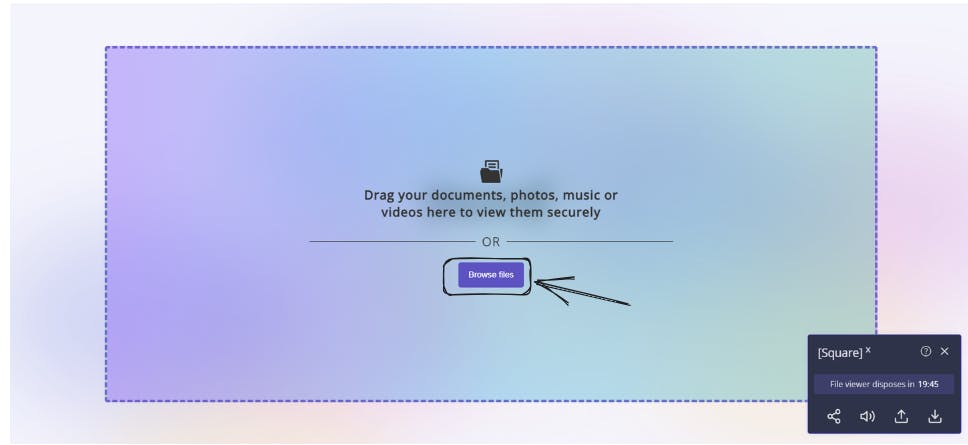
You can also notice the file viewer dispose time:
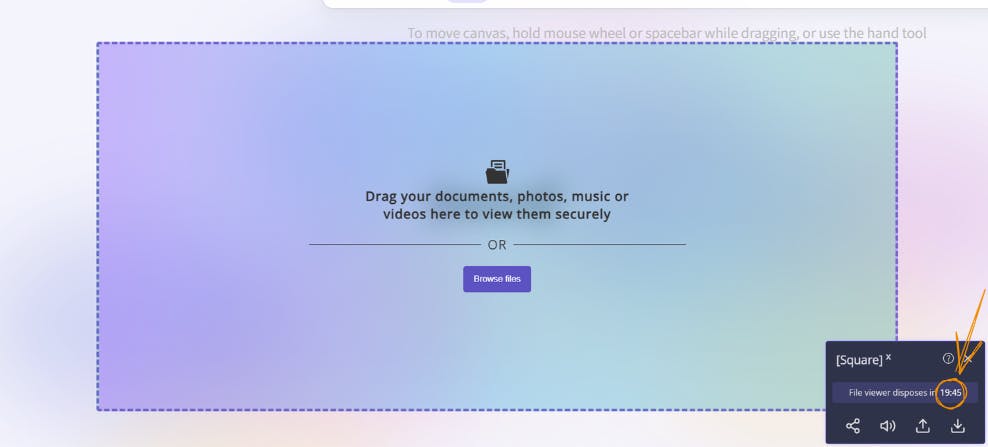
You can share the session link with others to view the file uploaded using the share icon:
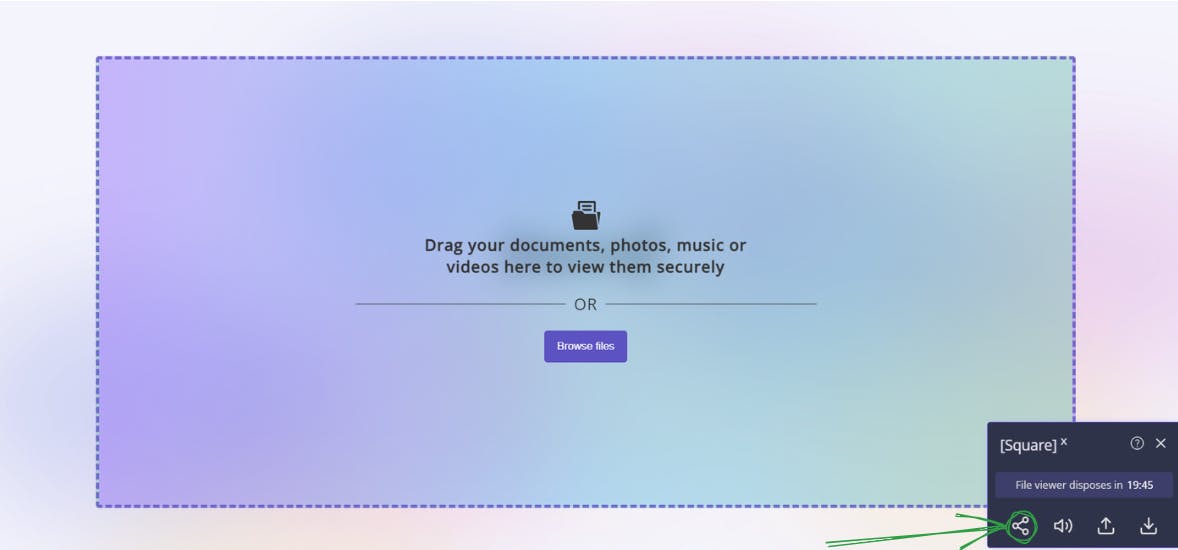
Disposable Email
You can check out the temp email and its inbox, you can also regenerate the email by clicking Regenerate:
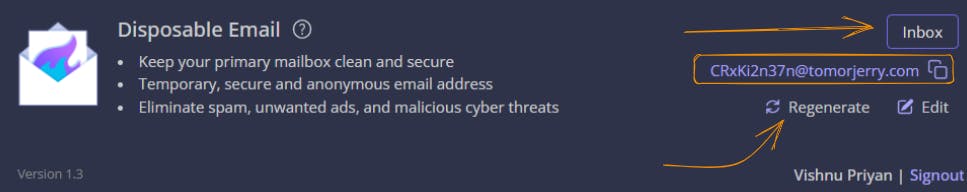
You can also customize the email with available options:
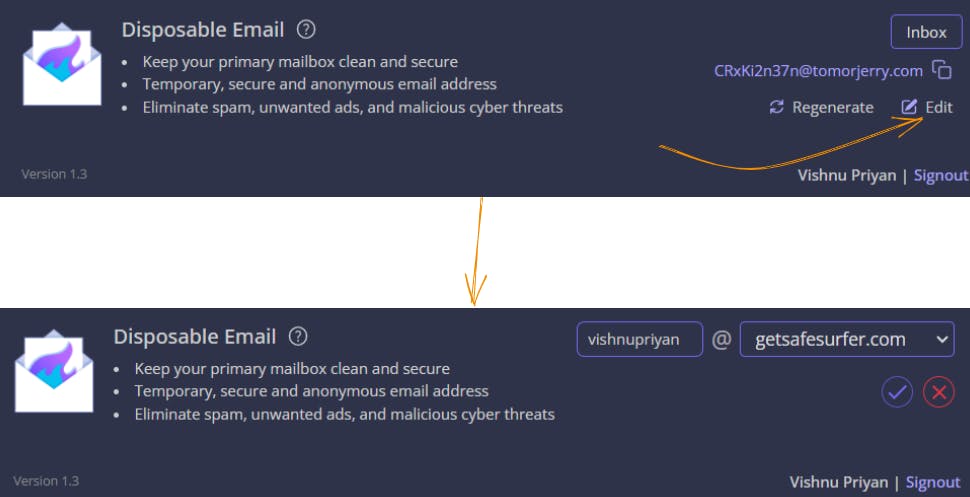
Follow SquareX for future updates.
Understand from the founder itself --> Watch
Happy Learning. Cheers🙌❤️
